Before check-in
SELF CHECK-IN
In consideration of contactless payment, our hotel has adopted self check-in using an iPad.
Check in quickly and simply with the touch panel.

A secure unmanned front desk equipped with security
and emergency support
The security cameras and 24-hour emergency support line mean you can visit the unmanned front desk with peace of mind.
From reservation to check-in
-
01


Confirm check-in
information email -
02


Enter the passcode
at the entrance. -
03

Check in at the unmanned front desk
and receive the room door passcode.
01
The day before your stayConfirm your check-in information email.

A check-in information email will be sent to you the day before your stay.
Confirm your reservation number and the passcode to the entrance in the email.
The check-in information email may sometimes be sent to your spam folder.
If you have yet to receive a check-in information email
by the morning of the day before your stay,
check your spam folder
then call customer support(TEL.+81-92-292-2431).

Just scan the QR code on the day of your visit!
We recommended pre-check-in!
02
Day of your visitEnter the passcode at the entrance
Arrive for check-in between 3:00 p.m. and 12:00 a.m.
Unlock the auto-lock using the passcode in the email to enter the hotel.
Please be aware that we are unable to provide the passcode verbally for security reasons.

03
Day of your visitCheck in at the unmanned front desk
and receive the room door passcode.
-


Check in using the iPad
at the front desk -

Jot down the room passcode
and enter your room

Just scan the QR code
on the day of your visit!
We recommended pre-check-in!
For even simpler, speedier check-in at the front desk.
At Grand Base Hiroshima Peace Memorial Park, we recommend pre-check-in.
Pre-check-in
Pre-check-in
-
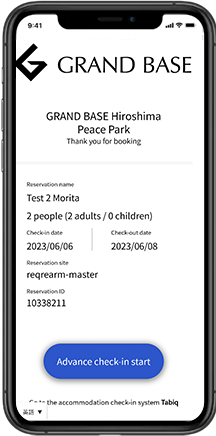 STEP 01
STEP 01Open the "Pre-check-in URL" in your check-in information email and check for any discrepancies in your reservation.
*This will usually be sent the day before your check-in date. -
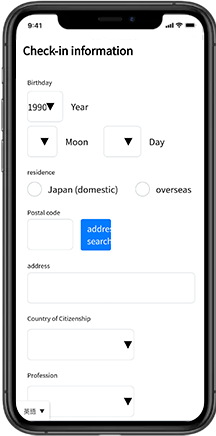 STEP 02
STEP 02Click the "Start Pre-Check-in" button and
enter guest information -
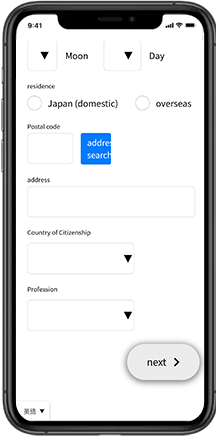 STEP 03
STEP 03Select your current residence.
-
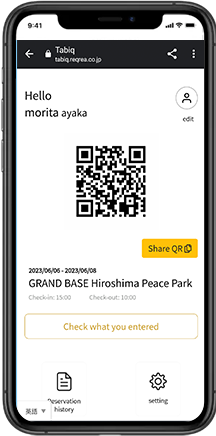 STEP 04
STEP 04Once information has been entered, a QR code will be displayed.
On the day of your visit, check in by simply scanning this QR code.
*You may also enter information about accompanying guests. -
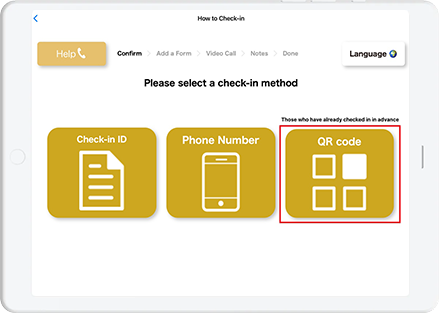 STEP 05
STEP 05When you arrive, just scan the QR code using the iPad at the front desk, and you are good to go!
This makes check-in smooth without the hassle of having to enter information. -
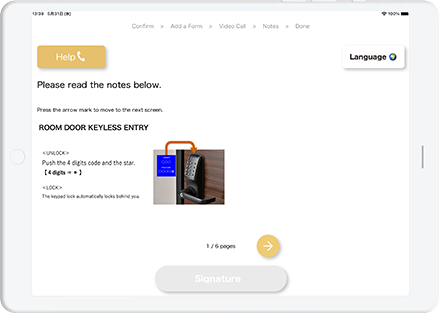 STEP 06
STEP 06Check hotel precautions and provide a signature.
This completes the check-in process. -
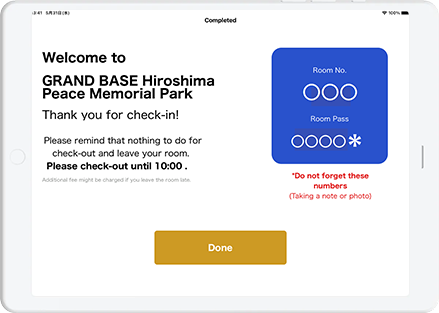 STEP 07
STEP 07Jot down your room number along with the passcode
displayed on the check-in completion screen.
Taking a photograph and saving it is also recommended. -
 STEP 08
STEP 08Enter the passcode on the smart lock at the room entrance to enter the room.
On-site check-in
On-site check-in
-
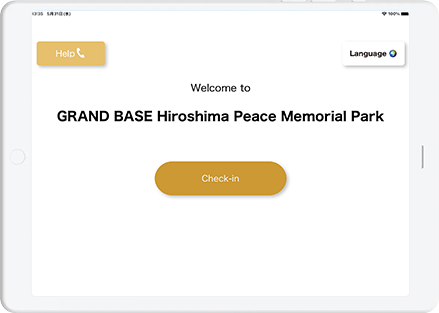 STEP 01
STEP 01When you arrive, check-in on the iPad at the front desk.
-
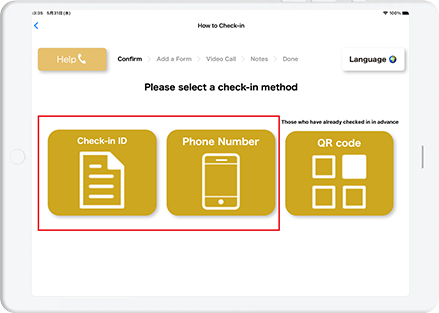 STEP 02
STEP 02Search for your reservation information using your reservation ID or telephone number.
-
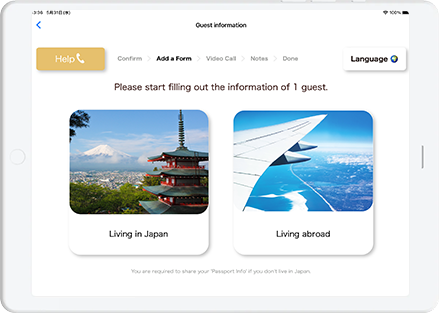 STEP 03
STEP 03Select your current residence.
-
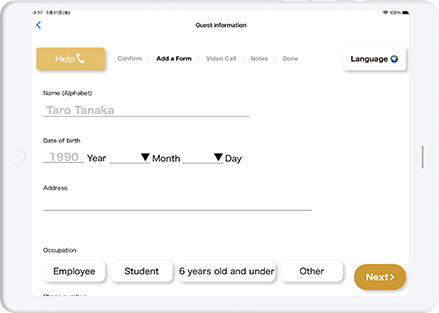 STEP 04
STEP 04Enter the information on your registration card.
-
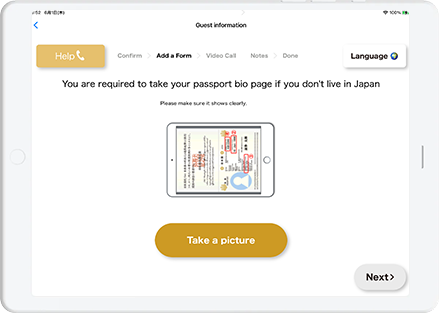 STEP 05
STEP 05Scan your passport.
-
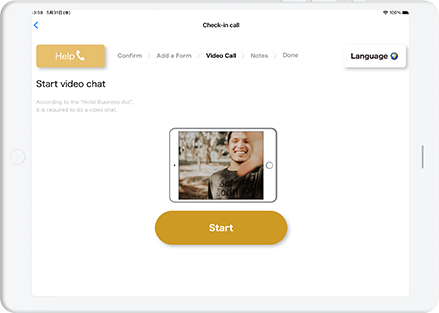 STEP 06
STEP 06Connect to the Customer Center via video call to verify your identity.
-
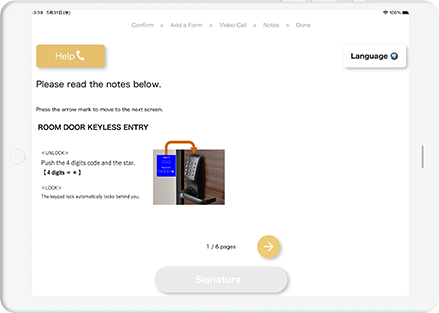 STEP 07
STEP 07Check hotel precautions and provide a signature.
This completes the check-in process. -
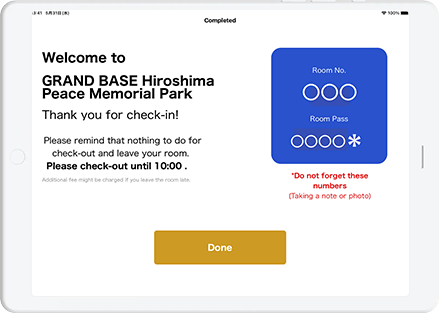 STEP 08
STEP 08Jot down your room number along with the passcode displayed on the check-in completion screen.
Taking a photograph and saving it is also recommended. -
 STEP 09
STEP 09Enter the passcode on the smart lock at the room entrance to enter the room.
About check-out
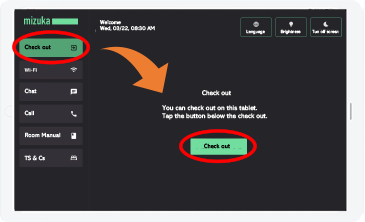
Press the “Check Out” button on the tablet in your room and exit the room.
CONTACT
To make an inquiry, call or email us
or contact us using the iPad at the front desk.
Customer Center:
TEL.+81-92-292-2431
Japanese/English language support available 24 hours a day
